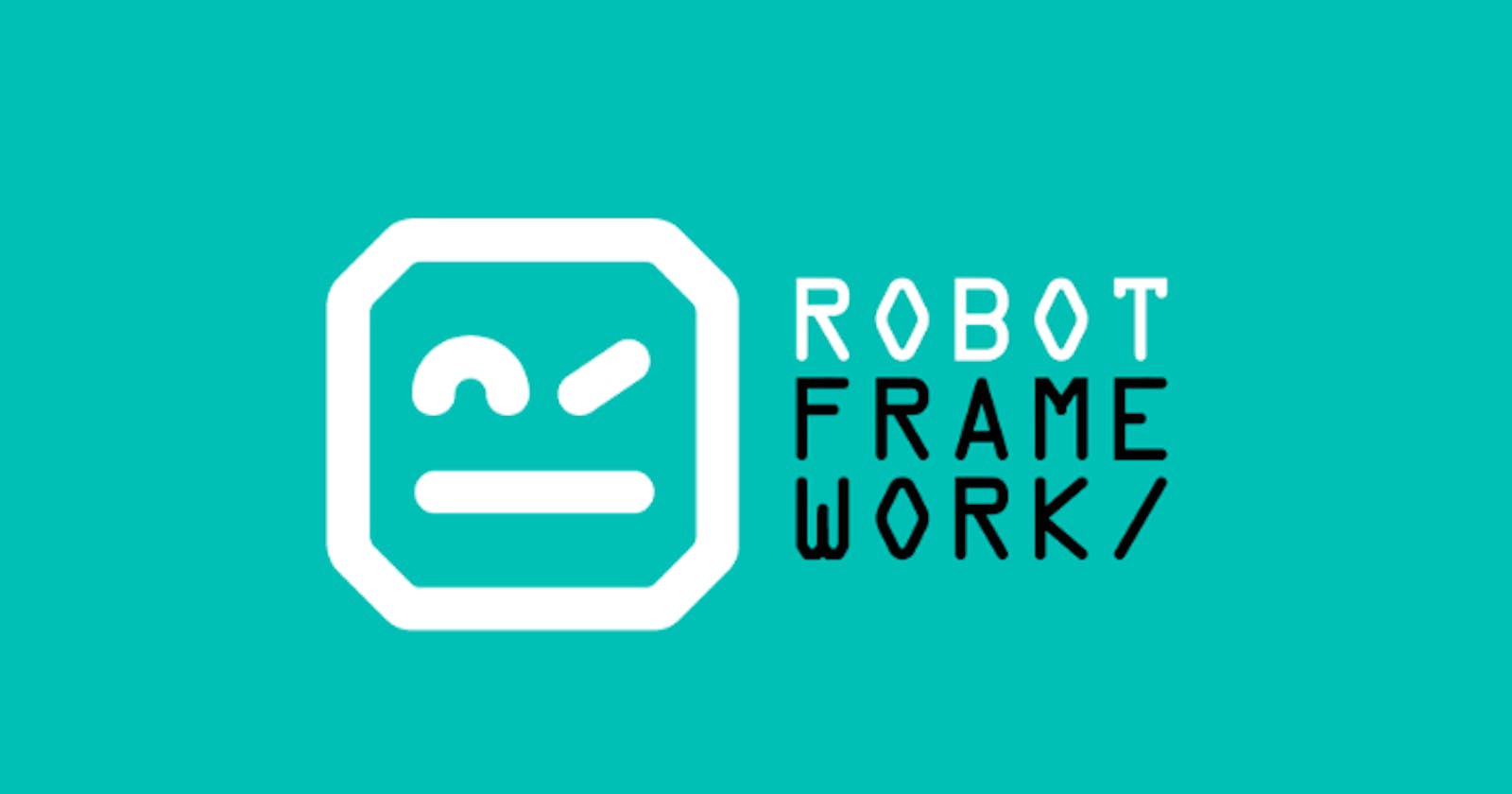In the fast-paced world of software testing, selecting the right test automation framework is a crucial decision that can profoundly impact the success of a project. As we venture into 2024, Robot Framework continues to be a notable contender in the test automation arena. Let's explore the pros and cons of Robot Framework in greater detail, accompanied by real-world code samples to illustrate its practical application.
Pros of Robot Framework
Human-Readable Syntax
*** Test Cases ***
Verify Login Functionality
[Documentation] Verify user can log in with valid credentials
Open Browser https://www.example.com chrome
Input Text username_field testuser
Input Text password_field testpassword
Click Button login_button
Page Should Contain Welcome, testuser!
Close Browser
Robot Framework's human-readable syntax is evident in the above example. Test cases are written in plain text, making them accessible to team members regardless of their technical background. This readability promotes collaboration and simplifies the understanding of test cases.
Extensibility
*** Settings ***
Library SeleniumLibrary
Library RequestsLibrary
Library DatabaseLibrary
*** Test Cases ***
Verify User Registration
[Documentation] Verify successful user registration
${user_id} Generate Unique ID
Create User ${user_id} John Doe john@example.com secretpassword
${user_info} Get User Info ${user_id}
Should Be Equal As Strings ${user_info['username']} John Doe
Robot Framework's extensibility is showcased in the ability to integrate various libraries seamlessly. In this example, SeleniumLibrary, RequestsLibrary, and DatabaseLibrary are combined to test user registration across different layers of an application.
Cross-Platform Support
*** Test Cases ***
Verify Cross-Browser Compatibility
[Documentation] Verify application works on different browsers
Open Browser https://www.example.com chrome
... executable_path=/path/to/chromedriver
Login testuser testpassword
Close Browser
Open Browser https://www.example.com firefox
... executable_path=/path/to/geckodriver
Login testuser testpassword
Close Browser
Robot Framework's cross-platform support is exemplified in the ability to execute tests across different browsers effortlessly. This flexibility ensures that applications are validated for consistent behavior across various environments.
Rich Ecosystem of Libraries
*** Settings ***
Library Collections
Library FakerLibrary
*** Test Cases ***
Generate Random Data
[Documentation] Verify generation of random data
${random_name} Fake Name
Should Match Regexp ${random_name} [A-Z][a-z]+
Robot Framework's rich ecosystem of libraries is illustrated in this example. The Collections library and the FakerLibrary are employed to generate random data for testing purposes, showcasing the diverse functionalities provided by external libraries.
Keyword-Driven Testing
*** Test Cases ***
Search Product
[Documentation] Search for a product using keywords
Open Browser To Homepage
Enter Search Keyword Robot Framework
Click Search Button
Verify Search Results Robot Framework
Keyword-driven testing is a fundamental concept in Robot Framework. Test cases are composed using descriptive keywords, promoting test case organization and simplifying maintenance.
Cons of Robot Framework
Learning Curve for Non-Python Users
*** Test Cases ***
Custom Keyword Example
[Documentation] Example of a custom keyword
${result} Custom Keyword argument1 argument2
Should Be Equal As Strings ${result} Expected Result
For individuals without prior Python knowledge, there might be a learning curve. While Robot Framework is designed for ease of use, understanding basic Python concepts can enhance the ability to create custom keywords and extend the framework's capabilities.
Limited Support for Advanced Programming Constructs
*** Test Cases ***
Advanced Programming Example
[Documentation] Example using advanced programming constructs
${result} Evaluate 2 + 2
Should Be Equal As Numbers ${result} 4
For projects requiring advanced programming constructs, Robot Framework may have limitations. While it supports basic programming operations, more intricate requirements might necessitate the use of a different test automation framework.
Performance
*** Test Cases ***
Performance Testing Example
[Documentation] Example of a performance test
${response_time} Measure Response Time https://www.example.com
Should Be Less Than ${response_time} 5000
In scenarios with large test suites, Robot Framework may encounter performance issues. It's important to assess the impact on execution times, especially for projects with stringent performance requirements.
Conclusion
In conclusion, Robot Framework continues to be a compelling choice for test automation in 2024. Its human-readable syntax, extensibility, cross-platform support, rich library ecosystem, and keyword-driven testing make it a versatile tool for a wide range of testing scenarios. However, teams should carefully consider factors such as the learning curve, performance considerations, and the nature of their projects when choosing Robot Framework. By understanding both its strengths and limitations, teams can make informed decisions and harness the power of Robot Framework effectively in their testing endeavors. The inclusion of real-world code samples helps illustrate the practical application of these pros and cons, providing a comprehensive overview of the framework's capabilities.